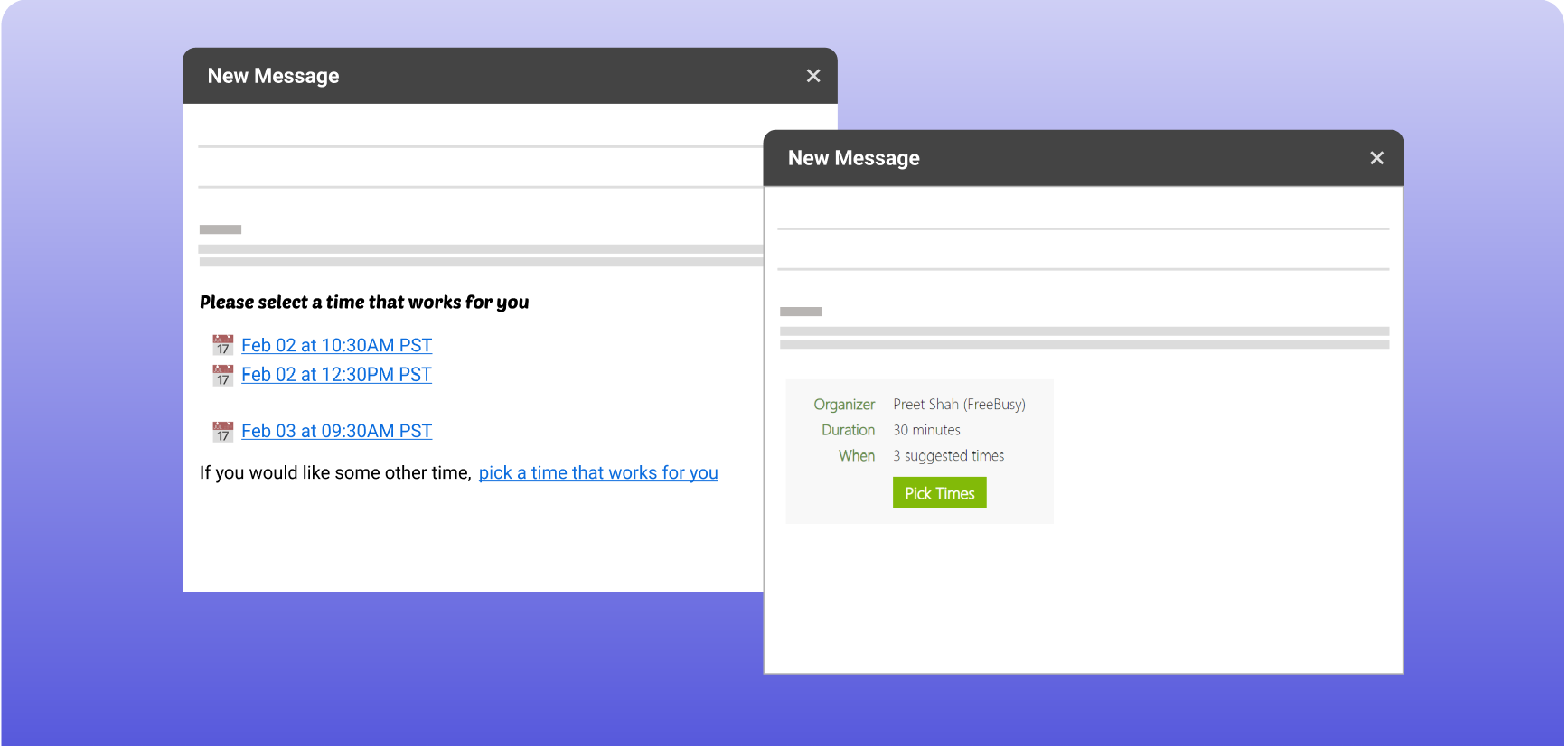
Make it easy to meet with you and be respectful of your prospects’ time by offering a few times for a call
Share a personalized booking experience with your prospects using Outlook / Gmail.
Booking Page link (vanity link) works great the first time a prospect wants to connect with you. But asking to enter contact details every time the same prospect books a meeting with you is a poor experience and can even seem disrespectful. Therefore, it is extremely important to share the vanity link for booking page only when you do not know who would be reaching out to you.
But when you do know the participant that you need to schedule a meeting with, FreeBusy offers a lot of options to personalize the scheduling experience. The Outlook Add-in and a Gmail add-on make it super easy to capture the contact details and provide several choices to share your availability.
But when you do know the participant that you need to schedule a meeting with, FreeBusy offers a lot of options to personalize the scheduling experience. The Outlook Add-in and a Gmail add-on make it super easy to capture the contact details and provide several choices to share your availability.
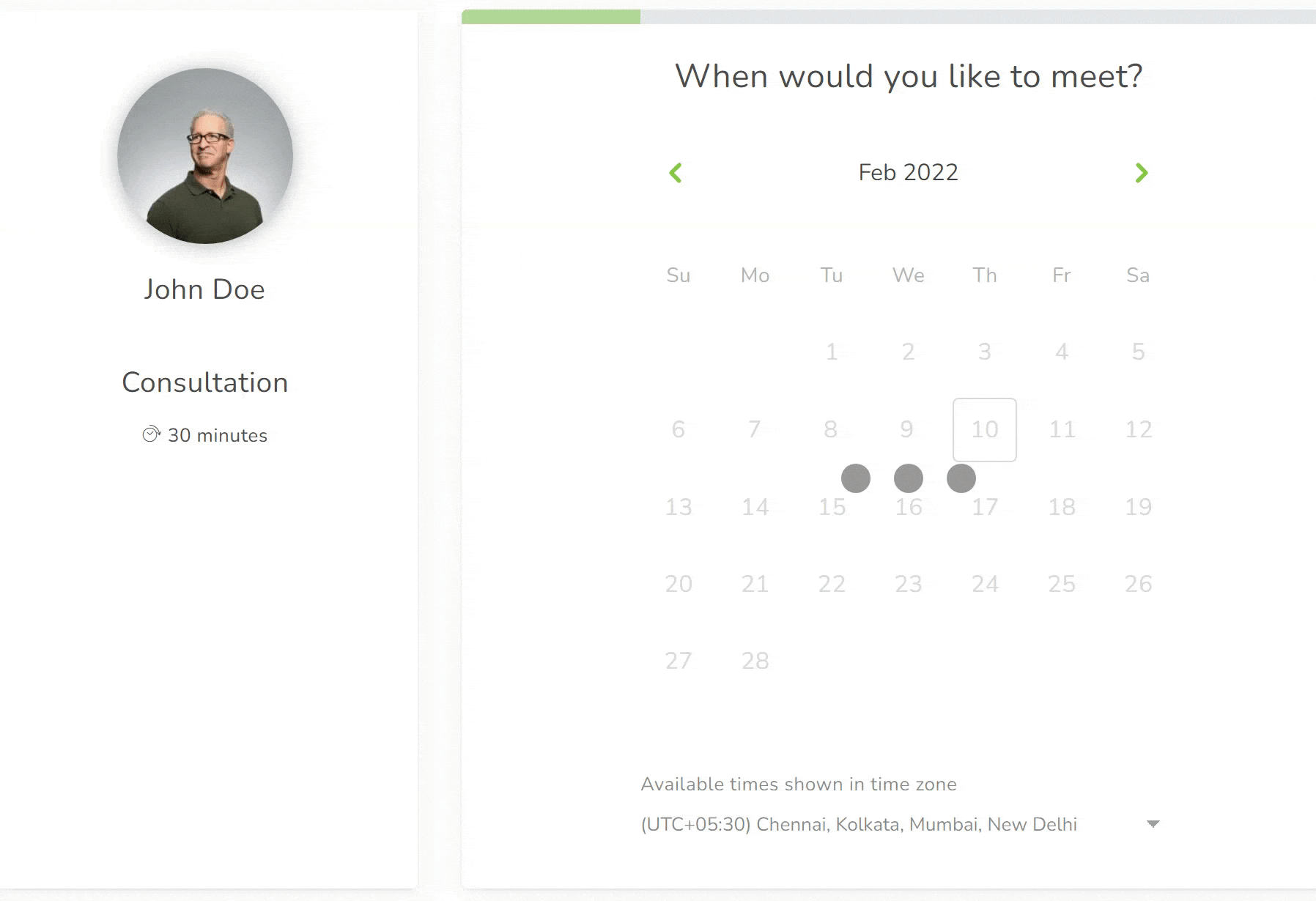
Reduce the effort required from prospects with prefilled form
It is often the case that you have the prospect's details but do not know the prospect's preference.
The Outlook and Gmail add-on from FreeBusy allows you to add prospect's details and create a booking link just for the prospect. When the prospect picks a time using the link, it would already have the participant details prefilled making it easy and personalized for them
The Outlook and Gmail add-on from FreeBusy allows you to add prospect's details and create a booking link just for the prospect. When the prospect picks a time using the link, it would already have the participant details prefilled making it easy and personalized for them
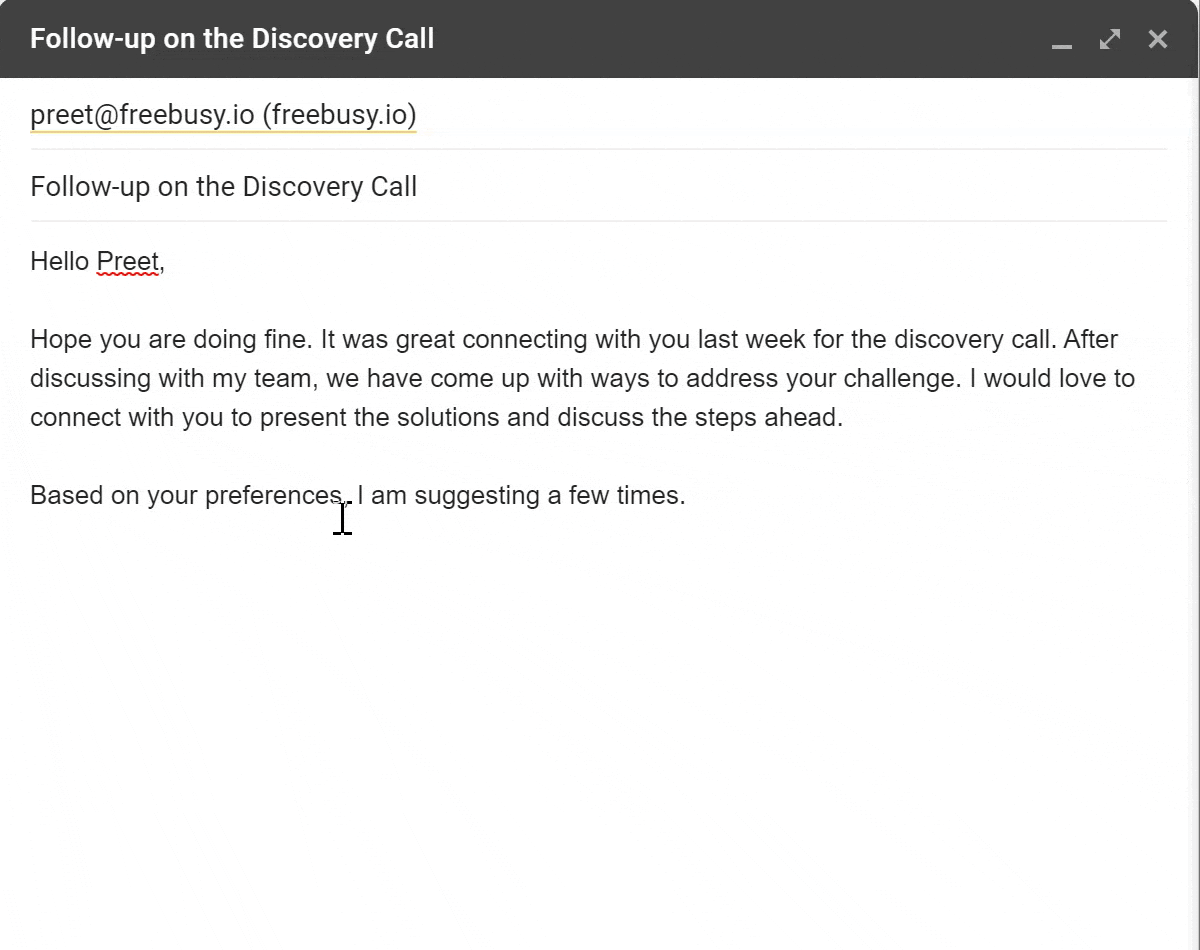
Simplify scheduling by suggesting few times to choose
If you do have some idea about the prospect's preferences, the Outlook and Gmail add-on lets you take the initiative of finding some convenient times that can work for both of you.
Once you pick a few time slots and create the link from the sidebar, you can easily share said times in the email and make it a one-click process for prospects to book the meeting.
Once you pick a few time slots and create the link from the sidebar, you can easily share said times in the email and make it a one-click process for prospects to book the meeting.
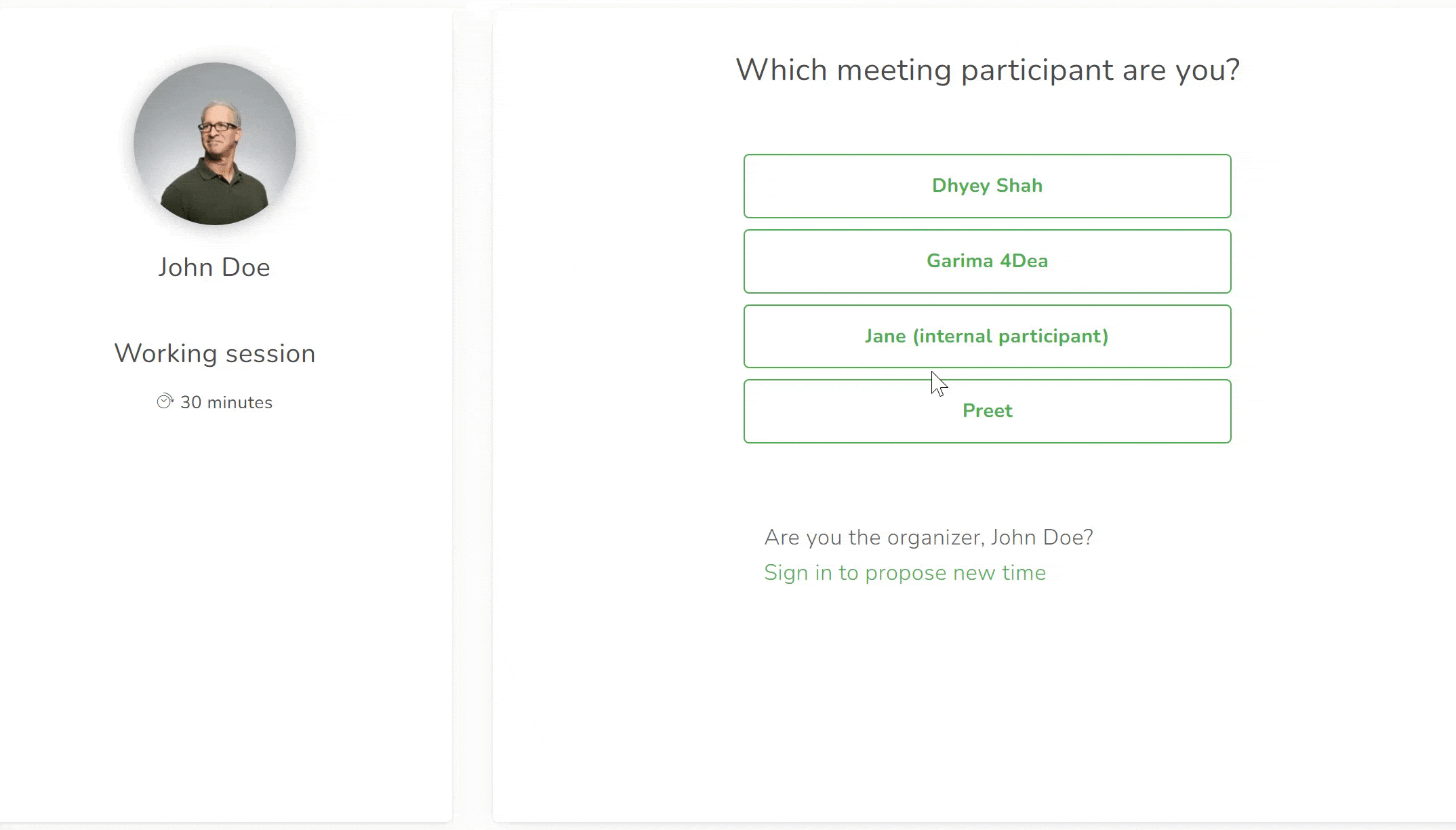
Coordinate meetings easily as more stakeholders get involved
Scheduling multi-stakeholder meetings need a lot of email back-and-forth to find the best time to meet.
FreeBusy allows you to instead add all the participants and suggest a few times for a poll. It automatically schedules a meeting based on the votes and eliminates the frustrating email back-and-forth for everyone involved.
FreeBusy allows you to instead add all the participants and suggest a few times for a poll. It automatically schedules a meeting based on the votes and eliminates the frustrating email back-and-forth for everyone involved.
Get Started for free today

