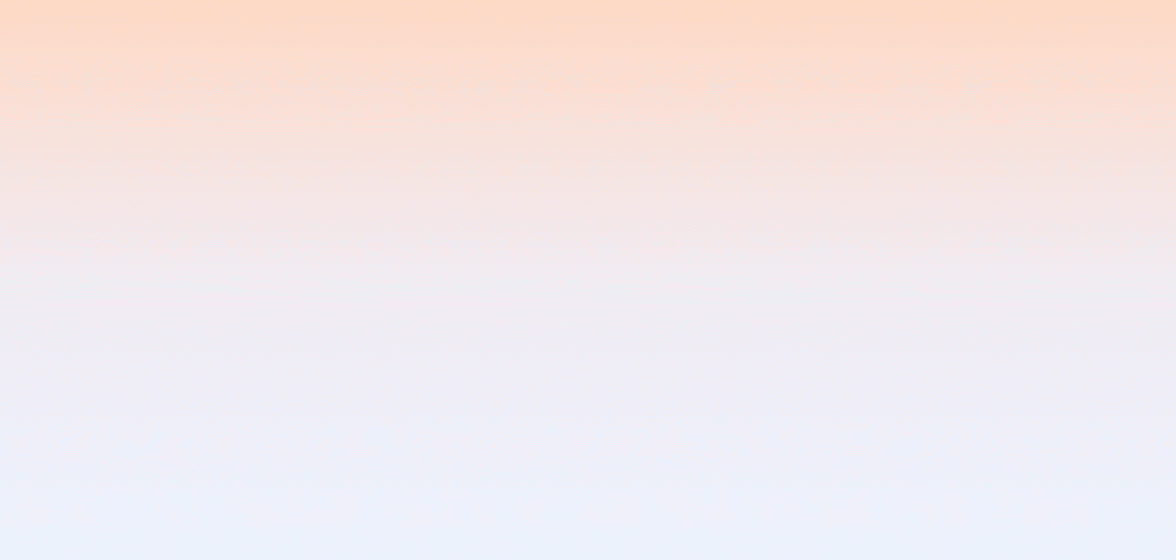
Provide a personalized scheduling experience to prospects from your live chat
Discover the efficient and seamless way to pass the MQL into sales pipeline
Live Chats have revolutionized the process of qualifying a lead (Marketing Qualified Lead) and passing them into the sales pipeline. But such MQLs face unwanted delay because the sales team may not engage with the lead right away.
If instead the live chat team can broker a meeting of the lead with the sales team, it can significantly improve your marketing KPIs and reduce the overall time to close the deal.
If instead the live chat team can broker a meeting of the lead with the sales team, it can significantly improve your marketing KPIs and reduce the overall time to close the deal.
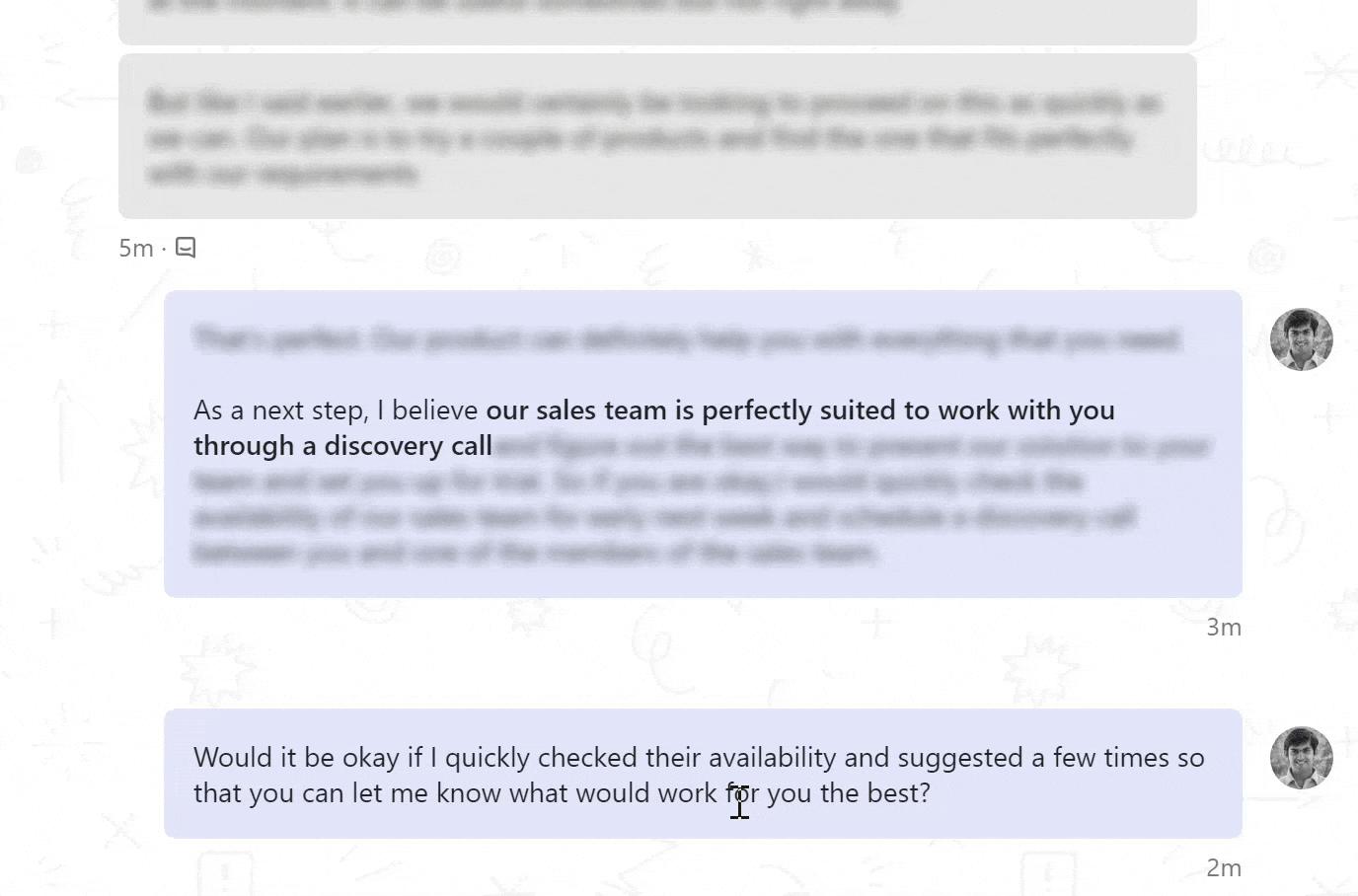
Share a few time options when your sales team is available
The first step is to have an appointment type for a 'Demo call' or a 'Discovery call' already setup with hosts from the sales team. When on live chat, you can quickly open this link, check the availability and suggest a few times on the chat.
FreeBusy let's you change the time-zone of the booking page to offer time options corrected with respect to lead's time zone.
FreeBusy let's you change the time-zone of the booking page to offer time options corrected with respect to lead's time zone.
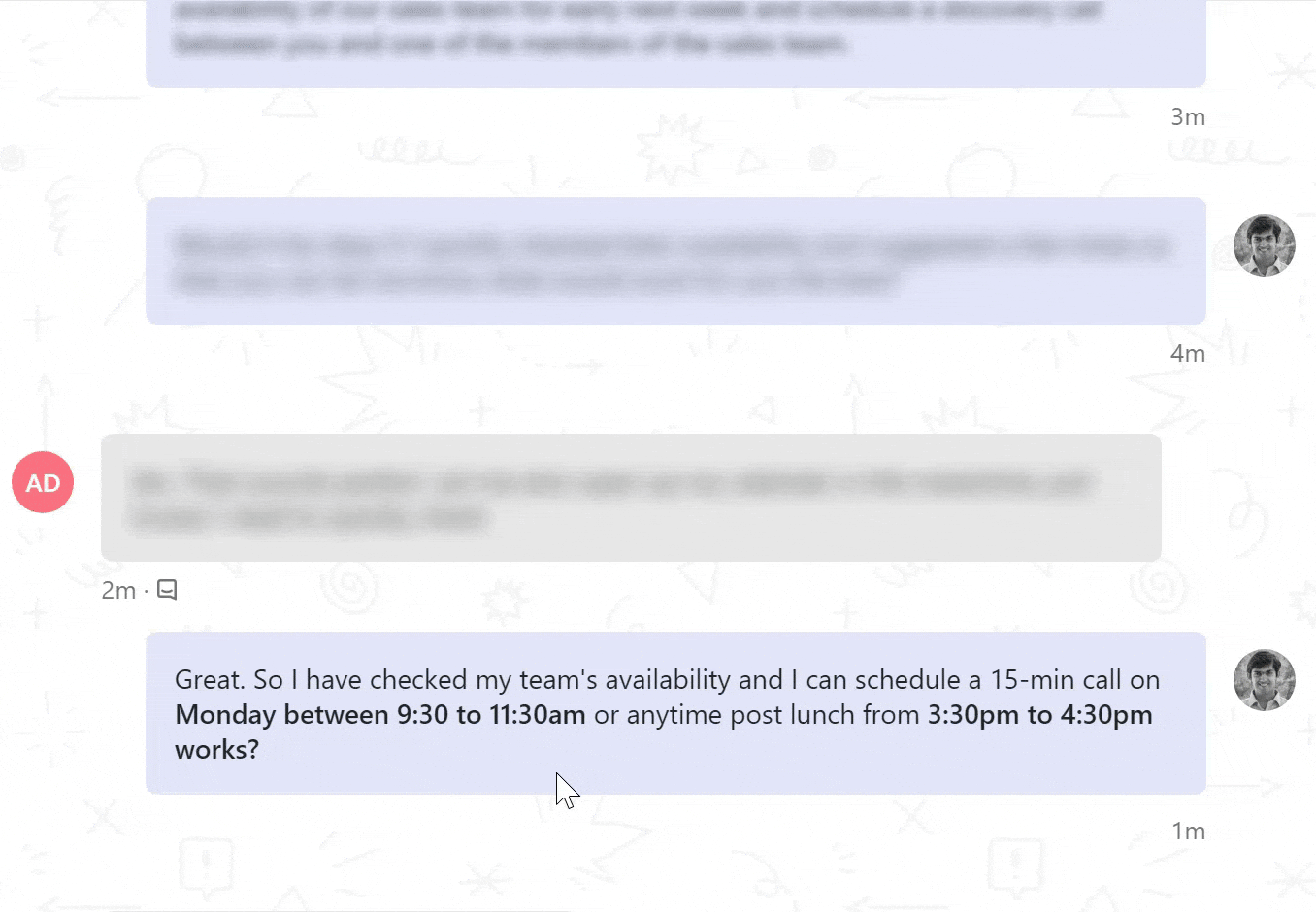
Complete the scheduling process on behalf of the lead
During the live chat, you decided to quickly check your sales team's availability and suggest a few times.
If the lead responds positively to some of the options, you can easily pick the earliest time on the appointment booking link, enter the lead's details that you collected during the qualification process and schedule a meeting.
If the lead responds positively to some of the options, you can easily pick the earliest time on the appointment booking link, enter the lead's details that you collected during the qualification process and schedule a meeting.
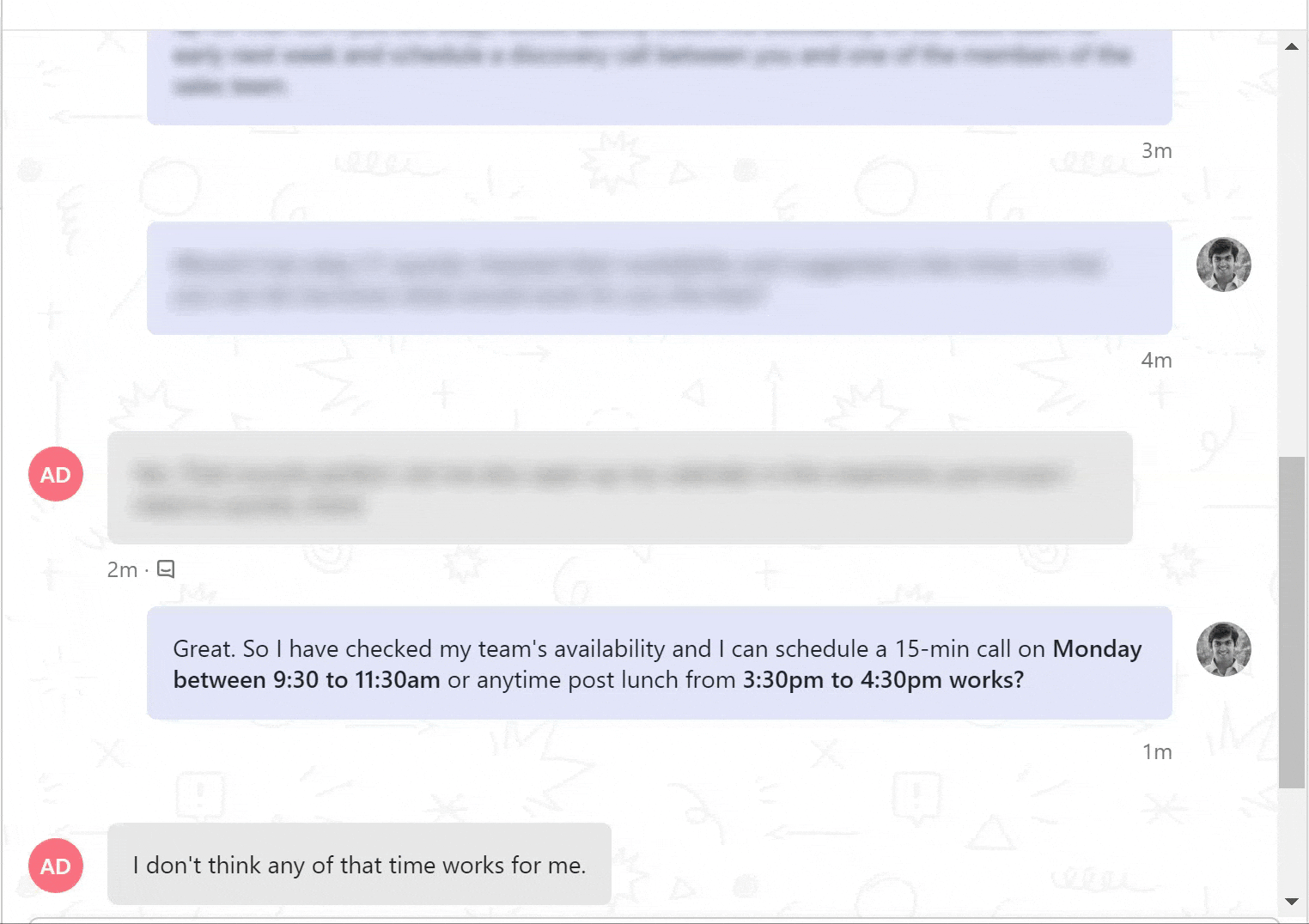
Prefill participant details and let the lead complete scheduling
Let's say none of your suggested times work out for the lead. Then instead of sharing a vanity (general) appointment booking link, you can use the universal scheduler from FreeBusy to share a personalized booking link.
When the lead opens this link, they can select a time that works for them and can propose the meeting right away. Participant details are already added for quick scheduling.
When the lead opens this link, they can select a time that works for them and can propose the meeting right away. Participant details are already added for quick scheduling.
Get Started for free today

